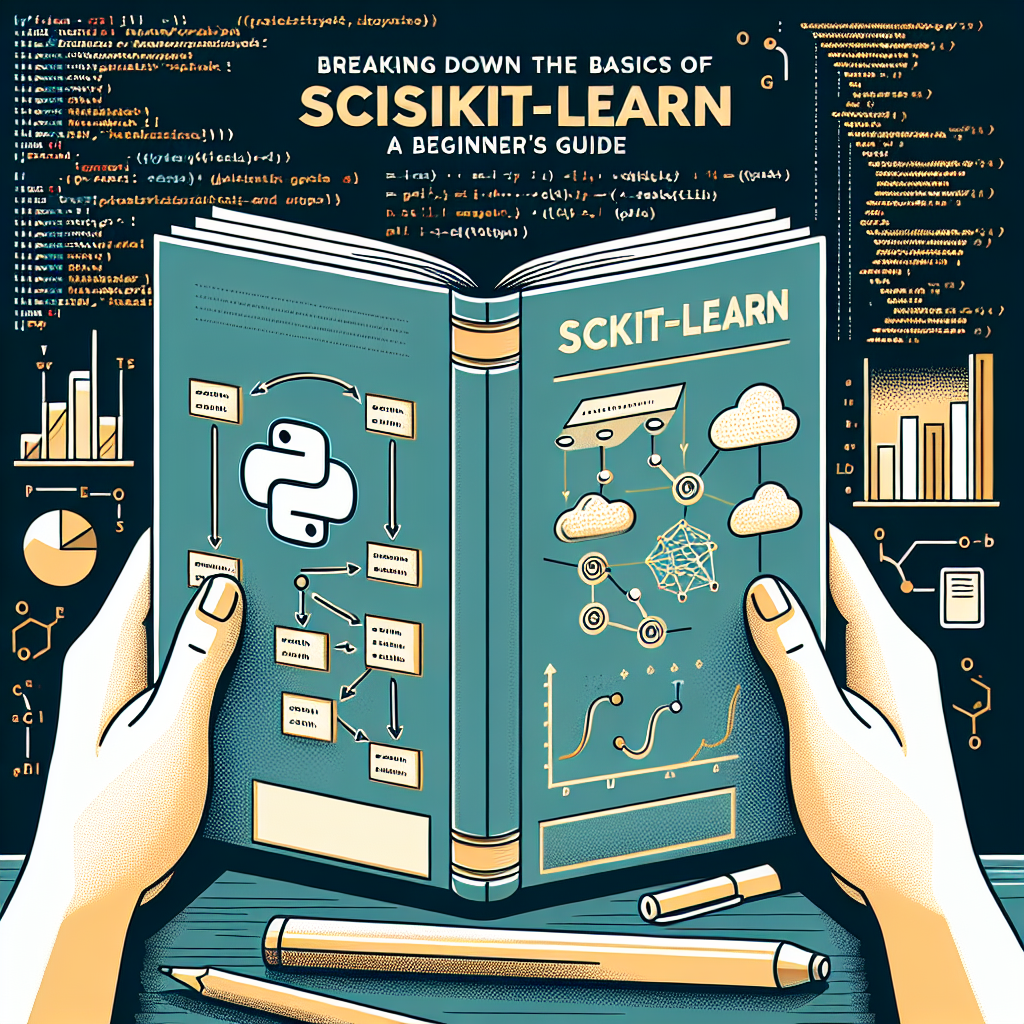Scikit-learn is a powerful machine learning library for Python that provides simple and efficient tools for data analysis and modeling. Whether you’re a beginner or an experienced data scientist, understanding the basics of Scikit-learn is essential for building machine learning models and making sense of data. In this article, we’ll dive into the fundamentals of Scikit-learn and provide a beginner’s guide to get you started.
What is Scikit-learn?
Scikit-learn, also known as sklearn, is a free machine learning library for Python that makes it easy to build and evaluate predictive models. It is built on top of other scientific Python libraries such as NumPy, SciPy, and Matplotlib, and provides a wide range of algorithms for classification, regression, clustering, dimensionality reduction, and more.
How to Install Scikit-learn
Before you can start using Scikit-learn, you need to have Python installed on your computer. Once you have Python installed, you can use the pip package manager to install Scikit-learn by running the following command in your terminal or command prompt:
pip install scikit-learn
Understanding the Basics of Scikit-learn
Scikit-learn provides a simple and consistent interface for working with machine learning algorithms. The core functionality of Scikit-learn revolves around its Estimator objects, which are used to fit models to data and make predictions. There are several key concepts to understand when working with Scikit-learn:
Feature Engineering
Before you can build a machine learning model, you need to prepare the data by engineering features. This involves selecting and transforming the input variables (or features) so that they can be used as input to a machine learning algorithm. Scikit-learn provides tools for feature scaling, normalization, and extraction to help you prepare your data for modeling.
Model Building
Once the data is prepared, you can use Scikit-learn to build a machine learning model. Scikit-learn provides a wide range of algorithms for classification, regression, clustering, and more. Each algorithm is implemented as an Estimator object, which has methods for fitting the model to the training data, making predictions, and evaluating the model’s performance.
Model Evaluation
After fitting a model to the training data, it’s important to evaluate how well the model performs on new, unseen data. Scikit-learn provides tools for model evaluation, including metrics for measuring accuracy, precision, recall, and more. It also provides tools for cross-validation, which helps to assess the generalization performance of a model.
Example: Building a Simple Classifier with Scikit-learn
Let’s walk through a simple example of building a classifier with Scikit-learn. Suppose we have a dataset of flower measurements, and we want to build a model to classify the flowers into different species based on their measurements. We can use Scikit-learn to preprocess the data, build a classifier model, and evaluate its performance.
import numpy as np
from sklearn.model_selection import train_test_split
from sklearn.preprocessing import StandardScaler
from sklearn.neighbors import KNeighborsClassifier
from sklearn.metrics import accuracy_score
# Load the data
X, y = load_flower_data()
# Split the data into training and testing sets
X_train, X_test, y_train, y_test = train_test_split(X, y, test_size=0.2, random_state=42)
# Preprocess the data
scaler = StandardScaler()
X_train_scaled = scaler.fit_transform(X_train)
X_test_scaled = scaler.transform(X_test)
# Build and fit the model
model = KNeighborsClassifier(n_neighbors=3)
model.fit(X_train_scaled, y_train)
# Make predictions
y_pred = model.predict(X_test_scaled)
# Evaluate the model
accuracy = accuracy_score(y_test, y_pred)
print("Accuracy: {:.2f}".format(accuracy))
In this example, we first load the flower data and split it into training and testing sets. We then use a StandardScaler to preprocess the data by scaling the features. Next, we build a K-nearest neighbors classifier and fit it to the training data. Finally, we make predictions on the test data and evaluate the model’s accuracy.
Conclusion
Scikit-learn is a powerful and versatile library for machine learning in Python. It provides a wide range of algorithms and tools for data analysis and modeling, making it an essential tool for data scientists and machine learning practitioners. By understanding the basics of Scikit-learn, you can quickly get started with building and evaluating machine learning models, and take your data analysis skills to the next level.
FAQs
What types of machine learning algorithms are supported by Scikit-learn?
Scikit-learn supports a wide range of machine learning algorithms, including classification, regression, clustering, dimensionality reduction, and more. Some of the most commonly used algorithms include linear models, tree-based models, support vector machines, and neural networks.
Is Scikit-learn suitable for beginners?
Yes, Scikit-learn is suitable for beginners who are new to machine learning. It provides a simple and consistent interface for working with machine learning algorithms, making it easy to get started with building and evaluating models. There are also plenty of resources and documentation available to help beginners learn how to use Scikit-learn effectively.
Can Scikit-learn handle large datasets?
Scikit-learn is designed to work well with datasets that can fit into memory, but it may struggle with extremely large datasets that cannot fit into memory. In these cases, it’s recommended to use tools such as Dask or Spark to handle large-scale machine learning tasks.
By understanding the basics of Scikit-learn, you can quickly get started with building and evaluating machine learning models, and take your data analysis skills to the next level.